IP:10.104.0.101
[root@localhost network-scripts]# cat ifcfg-em1
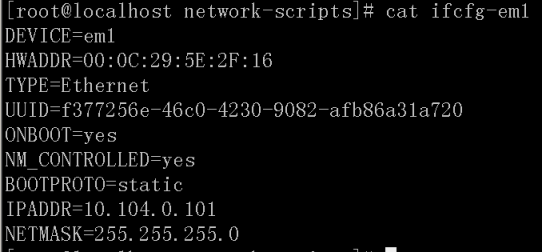
[root@localhost network-scripts]# iptables -F
[root@localhost network-scripts]# iptables -X
[root@localhost network-scripts]# service iptables stop
iptables:将链设置为政策 ACCEPT:filter [确定]
iptables:清除防火墙规则: [确定]
iptables:正在卸载模块: [确定]
[root@localhost network-scripts]# service iptables save

[root@localhost network-scripts]# vim /etc/sysconfig/selinux

[root@localhost network-scripts]#setenforce 0
setenforce: SELinux is disabled
[root@localhost network-scripts]# mkdir /media/cdrom
[root@localhost network-scripts]# mount /dev/cdrom /media/cdrom/
mount: block device /dev/sr0 is write-protected, mounting read-only read-only
[root@localhost network-scripts]# cd /etc/yum.repos.d/
[root@localhost yum.repos.d]# mv CentOS-Base.repo CentOS-Base.repo.bak
[root@localhost yum.repos.d]# vim CentOS-Media.repo

[root@localhost yum.repos.d]# yum -y install ftp tftp-server syslinux vsftpd xinetd dhcp

[root@localhost yum.repos.d]# mkdir /var/ftp/rhel6
[root@localhost yum.repos.d]# cp -rf /media/cdrom/* /var/ftp/rhel6/
[root@localhost yum.repos.d]# vim /etc/xinetd.d/tftp
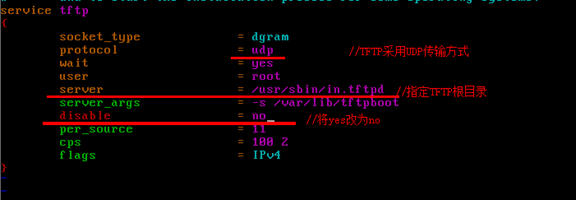
[root@localhost yum.repos.d]# cd /media/cdrom/images/pxeboot/
[root@localhost pxeboot]# cp initrd.img vmlinuz /var/lib/tftpboot/
[root@localhost pxeboot]# cp /usr/share/syslinux/pxelinux.0 /var/lib/tftpboot/
[root@localhost pxeboot]# mkdir /var/lib/tftpboot/pxelinux.cfg
[root@localhost pxeboot]# vim /var/lib/tftpboot/pxelinux.cfg/default
1 default auto 2 3 prompt 0 4 5 timeout 1 6 7 label auto 8 9 kernel vmlinuz10 11 append initrd=initrd.img ks=ftp://10.104.0.101/rhel6/ks.cfg devfs=nomount ramdisk_size=8192 ksdevice=em1 biosname=012 13 label linux text14 15 kernel vmlinuz16 17 append text initrd=initrd.img devfs=nomount ramdisk_size=819218 19 label linux rescue20 21 kernel vmlinuz22 23 append rescue initrd=initrd.img devfs=nomount ramdisk_size=8192
[root@zuo pxeboot]# vim /etc/dhcp/dhcpd.conf
1 subnet 10.104.0.0 netmask 255.255.255.0 { 2 3 default-lease-time 21600; 4 5 max-lease-time 43200; 6 7 range 10.104.0.100 10.104.0.130; 8 9 next-server 10.104.0.101;10 11 filename "pxelinux.0";12 13 }
[root@localhost pxeboot]# dhcpd

[root@localhost pxeboot]# service vsftpd restart
[root@localhost pxeboot]# chkconfig vsftpd on
[root@localhost pxeboot]# service xinetd restart
[root@localhost pxeboot]# chkconfig xinetd on
[root@localhost pxeboot]# service dhcpd restart
[root@localhost pxeboot]# chkconfig dhcpd on
[root@localhost pxeboot]# yum -y install system-config-kickstart
[root@localhost pxeboot]# system-config-kickstart





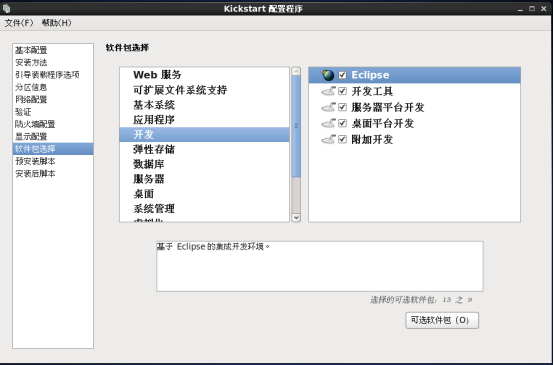

[root@localhost rhel6]# vim ks.cfg
install
# Use network installation
url --url="ftp://10.104.0.101/rhel6"
# Root password
rootpw --iscrypted $1$u0Tl6e4j$o3QI9JgfVdQU2o3pqDWlo/
# System authorization information
auth --useshadow --passalgo=md5
# Use graphical install
graphical
firstboot --disable
# System keyboard
keyboard us
# System language
lang en_US
# SELinux configuration
selinux --disabled
# Installation logging level
logging --level=info
reboot
# System timezone
timezone Asia/Shanghai
# Network information
network --bootproto=dhcp --device=em1 --onboot=on
# System bootloader configuration
bootloader --location=mbr --append="biosdevname=0"
# Clear the Master Boot Record
zerombr
# Partition clearing information
clearpart --all --initlabel
# Disk partitioning information
part /boot --fstype="ext4" --size=200
part swap --fstype="swap" --size=65536
part / --fstype="ext4" --size=51250
part /opt --fstype="ext4" --grow --size=1
%packages
@additional-devel
@backup-client
@base
@basic-desktop
@compat-libraries
@console-internet
@debugging
@desktop-debugging
@desktop-platform
@desktop-platform-devel
@development
@dial-up
@directory-client
@eclipse
@emacs
@fonts
@ftp-server
@general-desktop
@graphical-admin-tools
@graphics
@ha
@ha-management
@hardware-monitoring
@identity-management-server
@infiniband
@input-methods
@internet-applications
@internet-browser
@java-platform
@kde-desktop
@large-systems
@legacy-unix
@legacy-x
@mainframe-access
@mysql
@mysql-client
@network-file-system-client
@network-server
@network-tools
@nfs-file-server
@office-suite
@performance
@perl-runtime
@php
@postgresql
@postgresql-client
@print-client
@remote-desktop-clients
@resilient-storage
@ruby-runtime
@scalable-file-systems
@scientific
@security-tools
@server-platform
@server-platform-devel
@smart-card
@storage-client-fcoe
@storage-client-iscsi
@storage-client-multipath
@storage-server
@system-admin-tools
@system-management
@system-management-messaging-client
@system-management-snmp
@system-management-wbem
@technical-writing
@tex
@turbogears
@web-server
@web-servlet
@x11
ElectricFence
PyQt4-devel
SDL-devel
ant
babel
bzr
chrpath
cmake
compat-gcc-34
compat-gcc-34-c++
compat-gcc-34-g77
compat-openmpi
compat-openmpi-psm
crypto-utils
cups-devel
cvs-inetd
dejagnu
desktop-file-utils
e2fsprogs-devel
eclipse-mylyn-cdt
eclipse-mylyn-pde
eclipse-mylyn-trac
eclipse-mylyn-webtasks
eclipse-mylyn-wikitext
eclipse-subclipse-graph
expat-devel
expect
expect
freeglut-devel
fuse-devel
gcc-gnat
gcc-java
gcc-objc
gcc-objc++
glade3
gmp-devel
gnome-common
gnome-devel-docs
gnome-python2-desktop
gnutls-devel
gstreamer-plugins-base-devel
gtk2-devel-docs
hmaccalc
httpd-devel
hunspell-devel
imake
iptables-devel
java-1.8.0-openjdk-devel
jpackage-utils
junit
kdebase-devel
kdebase-workspace-devel
kdegraphics-devel
kdelibs-apidocs
kdelibs-devel
kdemultimedia-devel
kdenetwork-devel
kdepim-devel
kdepimlibs-devel
kdesdk
kdesdk-devel
kdewebdev
ksc
libXau-devel
libXaw-devel
libXinerama-devel
libXmu-devel
libXpm-devel
libXrandr-devel
libaio-devel
libblkid-devel
libbonobo-devel
libcap-devel
libdrm-devel
libgcrypt-devel
libglade2-devel
libgnomeui-devel
libgudev1-devel
libhugetlbfs-devel
libibverbs-devel
libnl-devel
libnl3-devel
libstdc++-docs
libtiff-devel
libtopology-devel
libudev-devel
libusb-devel
libuuid-devel
libxslt-devel
mercurial
mod_dav_svn
mod_revocator
mpfr-devel
nasm
net-snmp-devel
numactl-devel
openmotif-devel
papi-devel
pcre-devel
perl-Test-Pod
perl-Test-Pod-Coverage
perltidy
popt-devel
python-docs
qt-doc
rpmdevtools
rpmlint
sane-backends-devel
snappy-devel
startup-notification-devel
systemtap-sdt-devel
systemtap-server
tcl-devel
tcp_wrappers-devel
tk-devel
unique-devel
unixODBC-devel
xorg-x11-proto-devel
xz-devel
%end